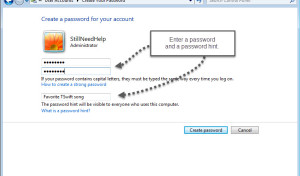
HowTo: set a password on Windows 7
This article provides instructions on how to start a user password on windows 7. Step 1: Open the start menu. Step 2: Select the Picture at the upper right of the […]
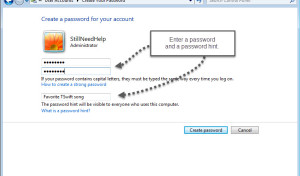
This article provides instructions on how to start a user password on windows 7. Step 1: Open the start menu. Step 2: Select the Picture at the upper right of the […]

This article provides instructions on how to change a user password on windows 7. Step 1: Open the start menu. Step 2: Select the Picture at the upper right of the Start […]
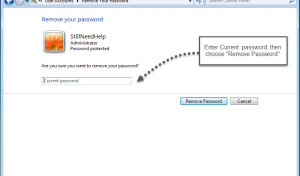
This article provides instructions on how to remove a user password on windows 7. Step 1: Open the start menu. Step 2: Select the Picture at the upper right of the Start […]
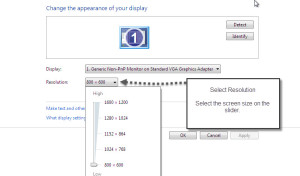
This Article provides instructions on changing the screen resolution on windows 7. Higher resolutions make things look smaller on the screen, but also makes things look clearer and gives you […]

This article provides the steps for a simple installation of Windows 7. THESE STEPS MAY DELETE YOUR EXISTING DATA! Step 1: Start the computer with the installation media. Step 2: […]

Although this is a bit more advanced, this article is written to provide the most user friendly settings and steps. This articles assumes you have already installed the program by […]
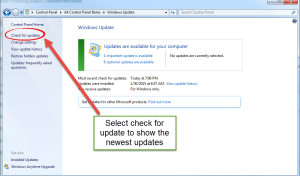
It is extremely important to keep your windows operating system up to date. This article provides the steps for using windows updates on windows 7. Step 1: Open the “Start […]